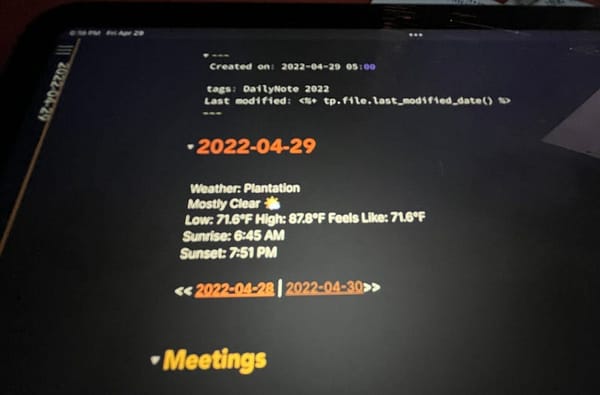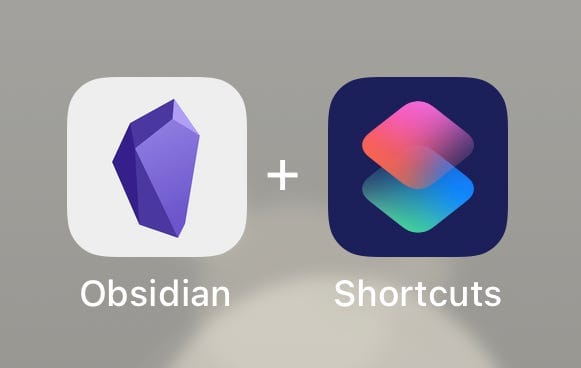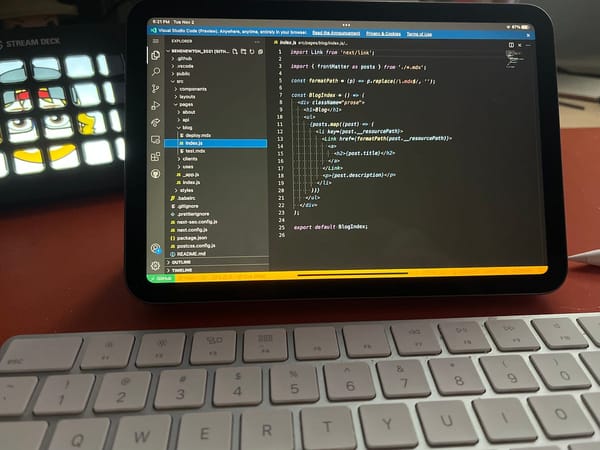My Obsidian Daily Note Template
How I use Obsidian to track my day-to-day.
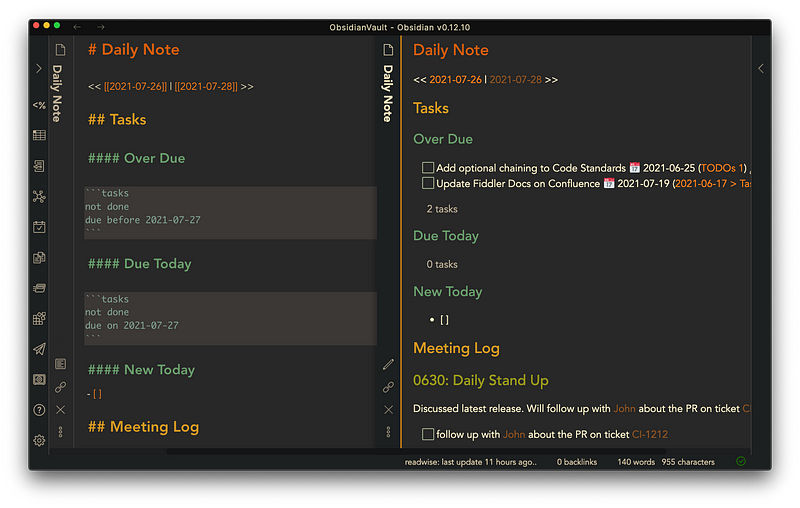
I’ve spent the last few weeks using Obsidian as my daily note-taking app. With the addition of a mobile app this month, I am now all in on Obsidian. My work notes have centered around my daily notes. They are the home base of each day, and from there, I link out to other notes. In addition, I have some dynamic sections showing past due tasks from previous days and what’s due today. By doing this, I will quickly build out a library of thoughts, documentation, and historical data for my work.
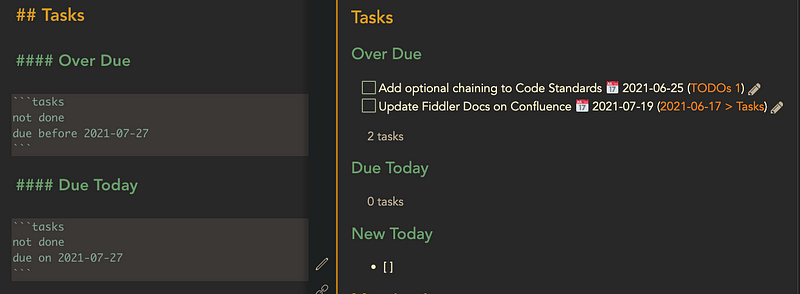
So what are daily notes?
Daily Notes are single markdown files created each day. In settings, you can configure the file name utilizing the date in some way, specify a location, add a template using the Core Templates plugin, or the Templater community plugin, which I use.
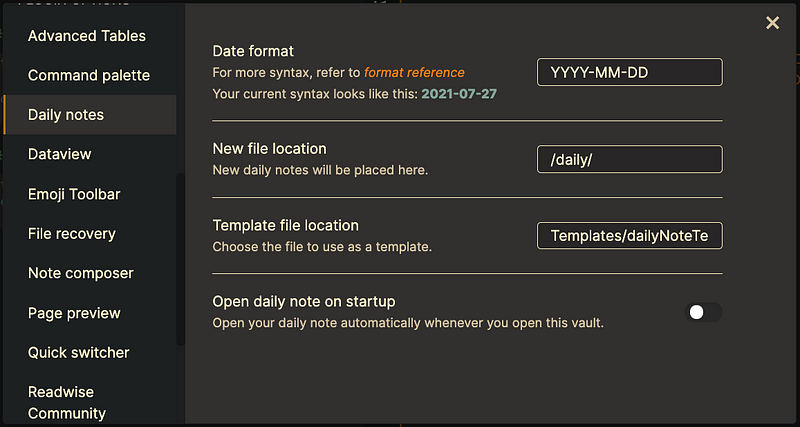
Each day, I create a new note to start the day. I click the daily note icon in the left toolbar, and it creates the note. If the file already exists, it opens it. I even have a button on my Stream Deck set to open the daily note that I use constantly.
Update
When I open a daily note for the first time, I skim down to my Daily Checklist/Start of Day checklist. There, I have a quick list of tasks that I do each morning.
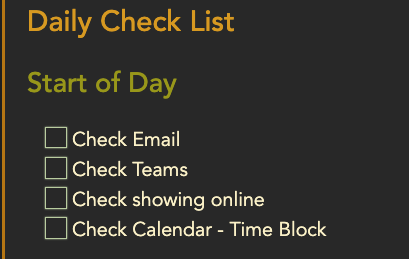
Then, I typically log my first meeting and check any tasks that are due today. For the rest of the day, I add notes as needed, track all communications, meetings, do some time tracking, and take notes. As I need to, I break out into other notes if the information requires more details.
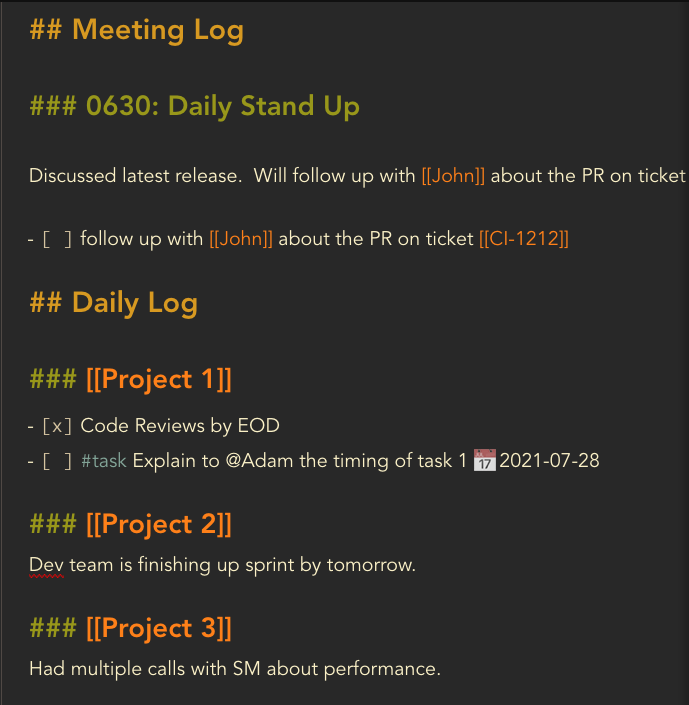
When I wrap up my day, I go to my Daily Checklist/End of Day tasks, reminding me to remove any headings from today’s note I didn’t use and any other tasks I want to end my day with daily.

With proper linking and tagging, I can use the Dataview plugin and Obsidian Tasks plugin to make dashboards and track specific tasks, including conversation topics.

Download Template Text
Here’s a gist with the full markdown of my current Daily Note Template. (using Templater plugin)
https://gist.github.com/bennewton999/62b4a034445a24532591bc4c55a52cf5
This template is a work in progress, and I will follow up soon with updates. I expect there will be plenty.
Some ideas I will explore:
- automating time tracking
- importing calendar events
- shortcuts to add reoccurring entries
Obsidian is the best note-taking app I have used — and I have used plenty. Better than my most recent tool, Apple Notes. It is fast and straightforward. The plugins and community remind me of VSCode, and look what that has done to developer productivity. I expect this tool to evolve as more plugins are released and people find new ways to utilize Obsidian.
UPDATE — How I automate creation of my daily note with iOS shortcuts.

UPDATE — I now import my meetings.